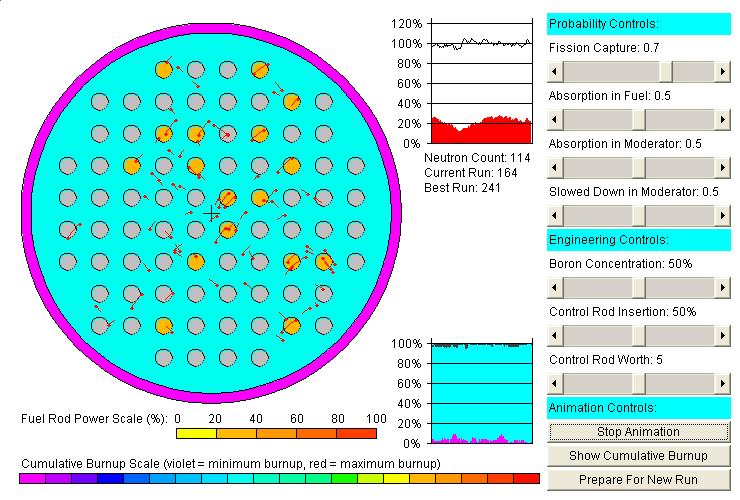CoreSim Version 1.0
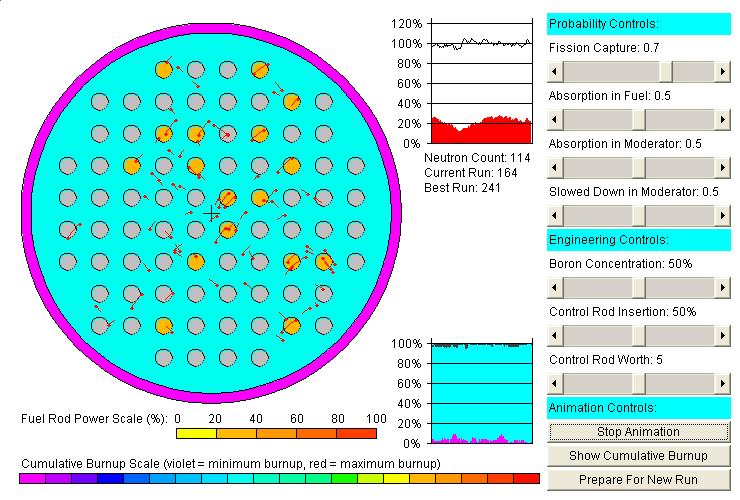
CoreSim Version 1.0 User's Guide
CoreSim is intended to make the physics of nuclear reactors
accessible to my friend T. C. MITS (the common man in the street). It's
simple, really.
- A single neutron causes a uranium nucleus to split (fission).
- The fission releases energy that heats up water that turns to
steam that drives a turbine that generates electricity.
- Each fission also releases several "fast" neutrons.
- Unfortunately, fast neutrons aren't very good at splitting.
However, if they can be slowed down by bumping into water molecules
(thus "moderating" their speed), they become much better splitters.
This is why the water in a reactor is referred to as the "moderator."
Water is also referred to as the "coolant" because it carries away the
heat and prevents the fuel rods from becoming too hot.
- What happens to all the fast neutrons that are released during
fission? There are several possibilities:
- some get absorbed by non-fissile nuclei inside the fuel rods
- some get absorbed in the moderator, primarily by colliding with
boron atoms (Boron is an excellent neutron absorber. It is added to the
water to soak up excess neutrons to help control the rate of fission.)
- some leak out of the core and are absorbed somewhere outside
the reactor
- some get slowed down, then find their way back into fuel rods,
where they split other uranium nuclei, which release more fast
neutrons, and so the cycle continues.
The goal of reactor design is to create a system in which the
rate of heat generation can be
- easily controlled, and
- maintained at a fairly constant rate for a long period of time.
And this will be your mission, too! That's right, you get to play the
role of reactor operator. Your task is to keep the reactor
running for as long as possible. How will you accomplish this? Well,
you'll have two sets of controls, referred to as "Probability Controls"
and "Engineering Controls." You'll also have some monitors to show you
how well the core is performing.
Probability Controls
These controls allow you to change various probabilities
that affect the rate of fission in the core. They let you "play God" by
giving you control over physical properties of nuclei and neutrons
that, in reality, there is no way to control.
Fission Capture Control
- This slider lets you vary the probability that a neutron
inside a fuel rod will cause a fission. If you set this parameter
too low, very few neutrons will cause fissions, and the neutron
population will die out very quickly. If you set it too
high, virtually all neutrons that find their way into fuel rods will
cause fissions, the neutron population and power level will soar, and
the core will promptly melt.
Absorption in Fuel Control
- This slider lets you vary the probability that a neutron
inside a fuel rod will be absorbed without causing a fission. If you
set this parameter too
high, virtually all neutrons that find their way into fuel rods will be
absorbed without causing new fissions, so the neutron population and
power level will plummet.
Absorption in Moderator Control
- This slider lets you vary the probability that a neutron
will be absorbed in the moderator. If you set this parameter too
high, virtually all neutrons will be absorbed in the water, so the
neutron population and
power level will plummet.
Slowed Down in Moderator
Control
- This slider lets you vary the effectiveness of the moderator in
slowing neutrons to their most effective speed for causing new
fissions. If you set it too
high, virtually all neutrons will be slowed to their optimum speed, and
when they find their way into fuel rods they will be very effective at
causing fissions, so the neutron population and power level will soar,
and
the core will promptly melt.
Engineering Controls
These controls allow you to change three core parameters
that reactor operators can actually control.
Boron Concentration Control
- This slider which lets you vary the boron concentration in the
moderator. If you set this parameter
too low, very few neutrons will be absorbed in the moderator,
increasing the probability that they will find their way back into fuel
rods and cause fissions. If you set this parameter too high,
virtually all
neutrons will be absorbed in the moderator, and both the neutron
population and power level will plummet.
Control Rod Insertion Control
- This slider which lets you raise and lower the control rods
(which, unfortunately, are not shown - that's still on my "To Do"
list). Increasing the insertion value causes more neutrons to be
absorbed and lowers the power level.
Control Rod Worth Control
- This slider was originally intended to let you control how well
the control rods soak up neutrons, but this same effect is caused by
varying the insertion, so you
can just ignore this control.
Animation Controls
Start Animation
Toggle Button
- This toggle button starts and pauses the animation.
Show Cumulative Burnup / Show Fuel Rod Power Toggle Button
- This toggle button switches between two modes of coloring the
fuel rods:
- "Show Fuel Rod Power" mode (default) colors all rods in a color
that corresponds to the current power level. The "Fuel Rod Power Scale"
color map relates colors to power levels.
- "Show Cumulative Burnup" mode shows you how many fissions have
occurred in each individual fuel rod. The "Cumulative Burnup Scale"
color map relates colors to relative "burnup," a term which indicates
how many of a rod's fissile uranium nuclei have undergone fission.
- This control is enabled only when the animation is running.
Prepare For New Run Button
- This "reset" button is used at the end of a run to generate a new
set of 100
randomly-positioned neutrons in preparation for the next run.
- To make the next run last longer, you may need to adjust the
parameters before hitting the "Start Animation" button.
Core Monitors
Neutron Population Strip Chart
(located on the upper right hand side of the core)
- This chart lets you dynamically monitor two parameters, the
neutron population (solid red line that extends to the bottom of the
graph) and a parameter called the "multiplication factor" (squiggly
black line that hovers around the 100% mark). A population of 500
neutrons corresponds to normal full power. The core can operate
above this level, but if the neutron population exceeds 600 (20% above
full power), the core melts and the run ends automatically.
Neutron Loss Strip Chart
(located on the lower right hand side of the core)
- This strip chart shows you what is happening to the neutrons that
disappear. It consists of 3 sections.
- The bottom (magenta-colored) section shows you the percentage
of the total neutrons lost that leaked out through the containment wall
(which is also colored magenta).
- The middle (cyan / light blue) section shows you the percentage
of the
total neutrons lost that were absorbed in the moderator.
- The top (black) section shows you the percentage of the
total neutrons lost that were absorbed in the fuel rods.
Copyright 2000-2006 by Howard Harris. All rights reserved.
Return to
Resumopoly Page